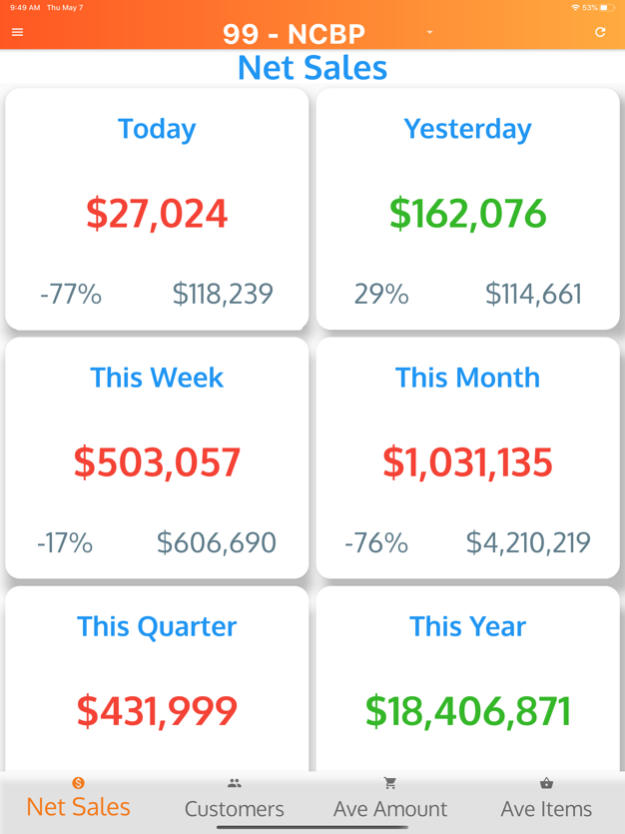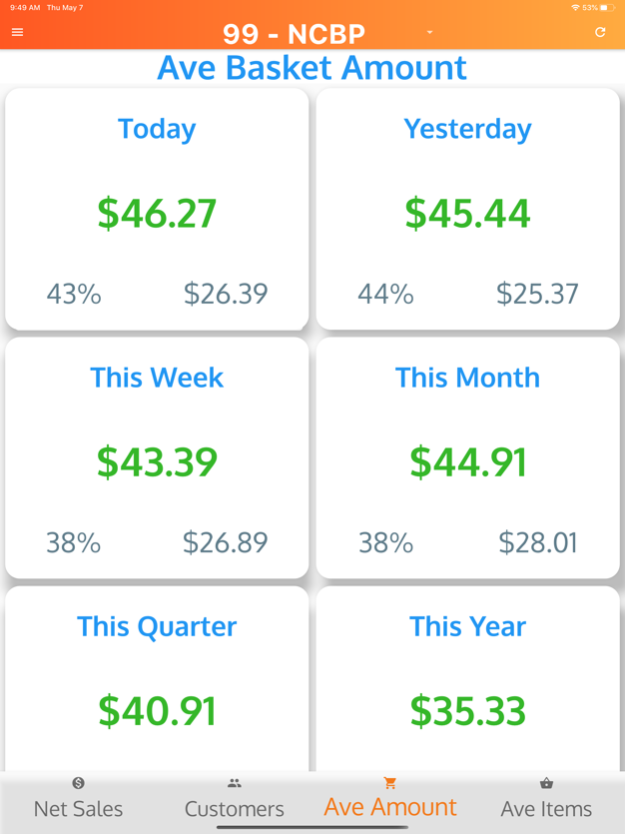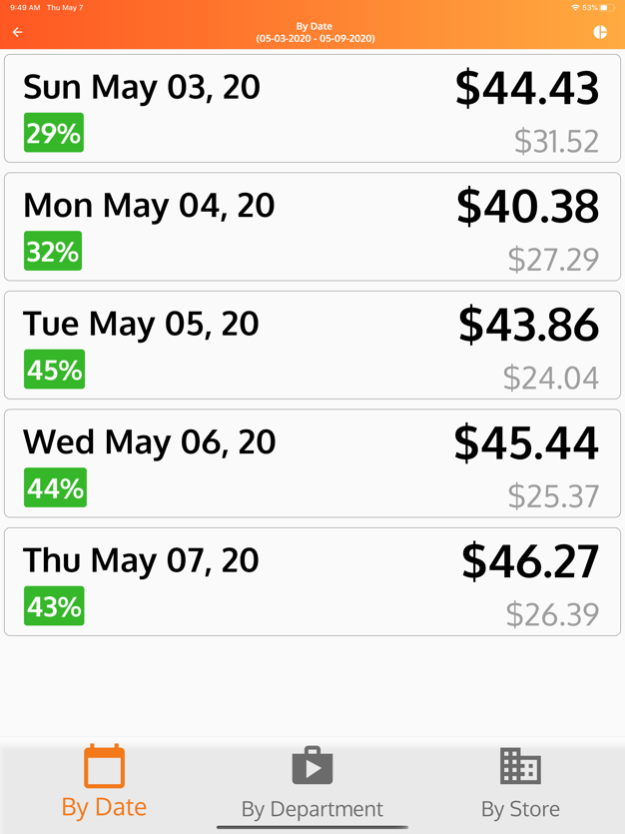Echo One 1.0.4
Continue to app
Free Version
Publisher Description
ECHO One, gives you real-time access to operational KPIs through any mobile device, so you can stay on top of what’s happening in your stores. Not only can you react immediately to issues as they arise, but you can do it from anywhere, anytime
ECHO has an easy to understand dashboard that provides a snapshot of store performance.
Users can:
• Review sales vitals and standard KPIs, and sort of filter by a number of key metrics (net sales, number of transactions per day, sales by touchpoint, average basket size)
• Dig deeper with year over year comparisons at any level in the organization. (ie. Corp, region, store)
• Quickly find stores and departments that are pulling or lifting sells
Positively impact your store operations—and your bottom line
• Business growth and increased sales—Visibility into sales performance, store operations, and store associate productivity
• Operational efficiency and time savings—No need to call store staff or review outdated reports to understand sales performance. Get all the information you need to address any store challenge in real time, right on your mobile device
Product highlights
• POS agnostic – capture data from multiple location on multiple POS systems
• Intuitive Dashboard—A snapshot of sales performance year over year
• Sales Performance—Direct insights into daily sales, hourly sales, customer traffic and more, with the ability to drill down for more detail
Oct 23, 2023
Version 1.0.4
Pull to refresh.
Bug Fixes.
About Echo One
Echo One is a free app for iOS published in the Office Suites & Tools list of apps, part of Business.
The company that develops Echo One is NCBP. The latest version released by its developer is 1.0.4.
To install Echo One on your iOS device, just click the green Continue To App button above to start the installation process. The app is listed on our website since 2023-10-23 and was downloaded 1 times. We have already checked if the download link is safe, however for your own protection we recommend that you scan the downloaded app with your antivirus. Your antivirus may detect the Echo One as malware if the download link is broken.
How to install Echo One on your iOS device:
- Click on the Continue To App button on our website. This will redirect you to the App Store.
- Once the Echo One is shown in the iTunes listing of your iOS device, you can start its download and installation. Tap on the GET button to the right of the app to start downloading it.
- If you are not logged-in the iOS appstore app, you'll be prompted for your your Apple ID and/or password.
- After Echo One is downloaded, you'll see an INSTALL button to the right. Tap on it to start the actual installation of the iOS app.
- Once installation is finished you can tap on the OPEN button to start it. Its icon will also be added to your device home screen.